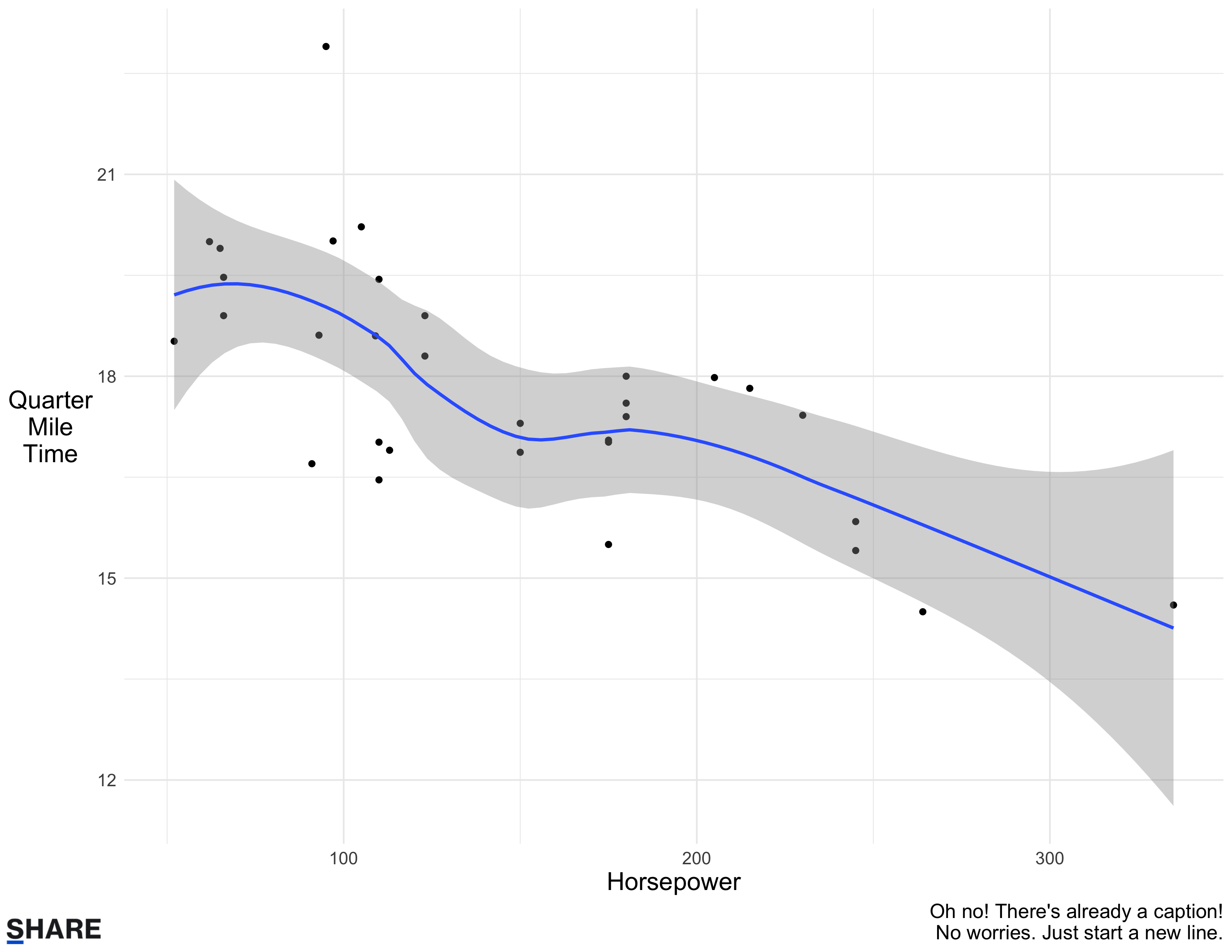This article provides examples of how the add_logo()
function can be used.
First, we’ll make an example plot to add our logos to using the
mtcars dataset. Let’s see how quarter-mile time,
qsec, varies with horsepower, hp:
test_plot <- mtcars %>%
ggplot(aes(hp, qsec)) +
geom_point() +
geom_smooth() +
scale_x_continuous("Horsepower") +
scale_y_continuous("Quarter\nMile\nTime") +
theme_minimal() +
theme(axis.title.y = element_text(angle = 0, vjust = 0.5))
test_plot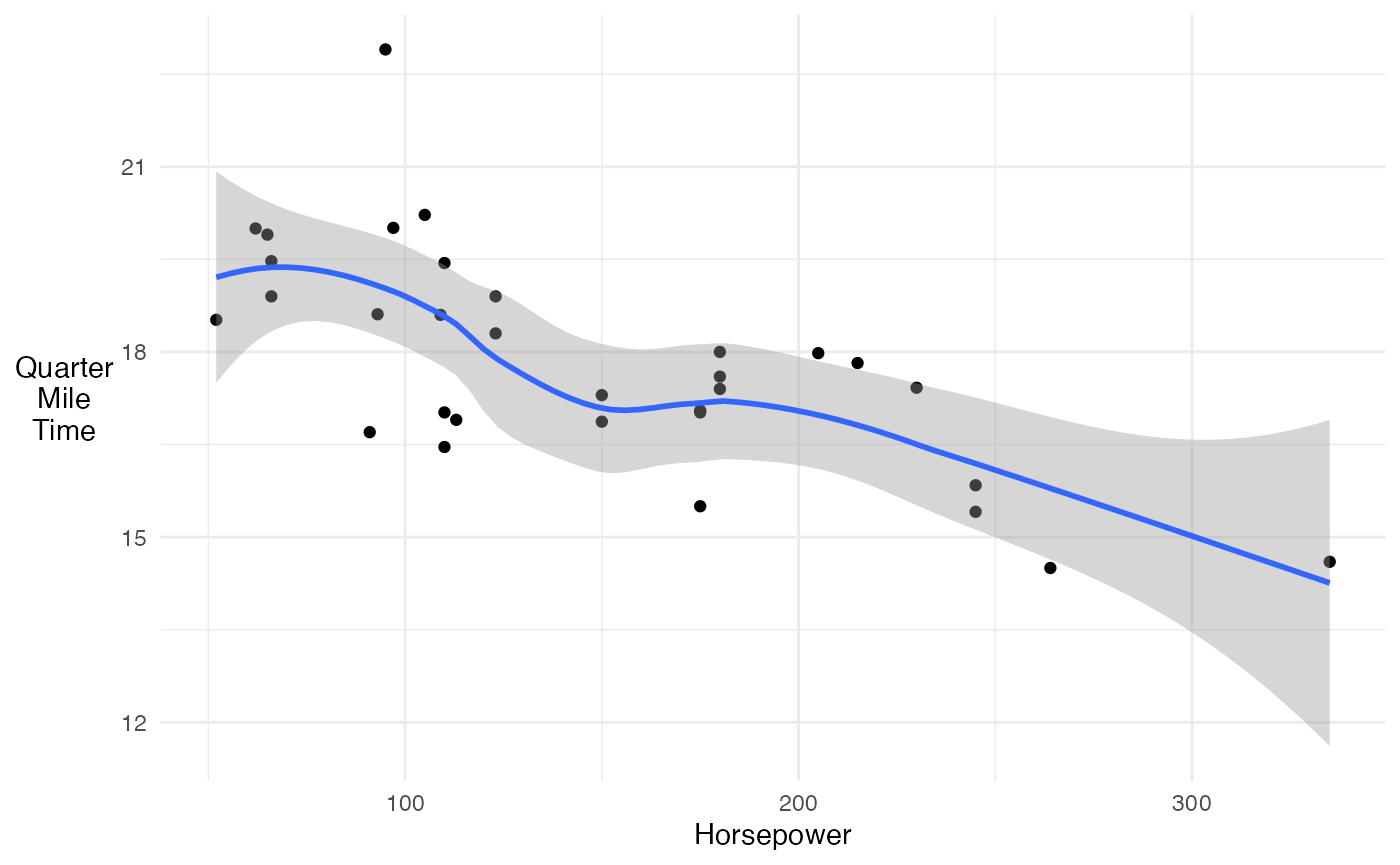
Add the SHARE logo
Running the following code will save an image with the Microsoft logo
in the "viz/" folder in the user’s project directory.
add_logo(plot = test_plot,
logo = "share",
caption = "This is a test.",
filename = "test_share.png",
path = "viz/")It would look like this:
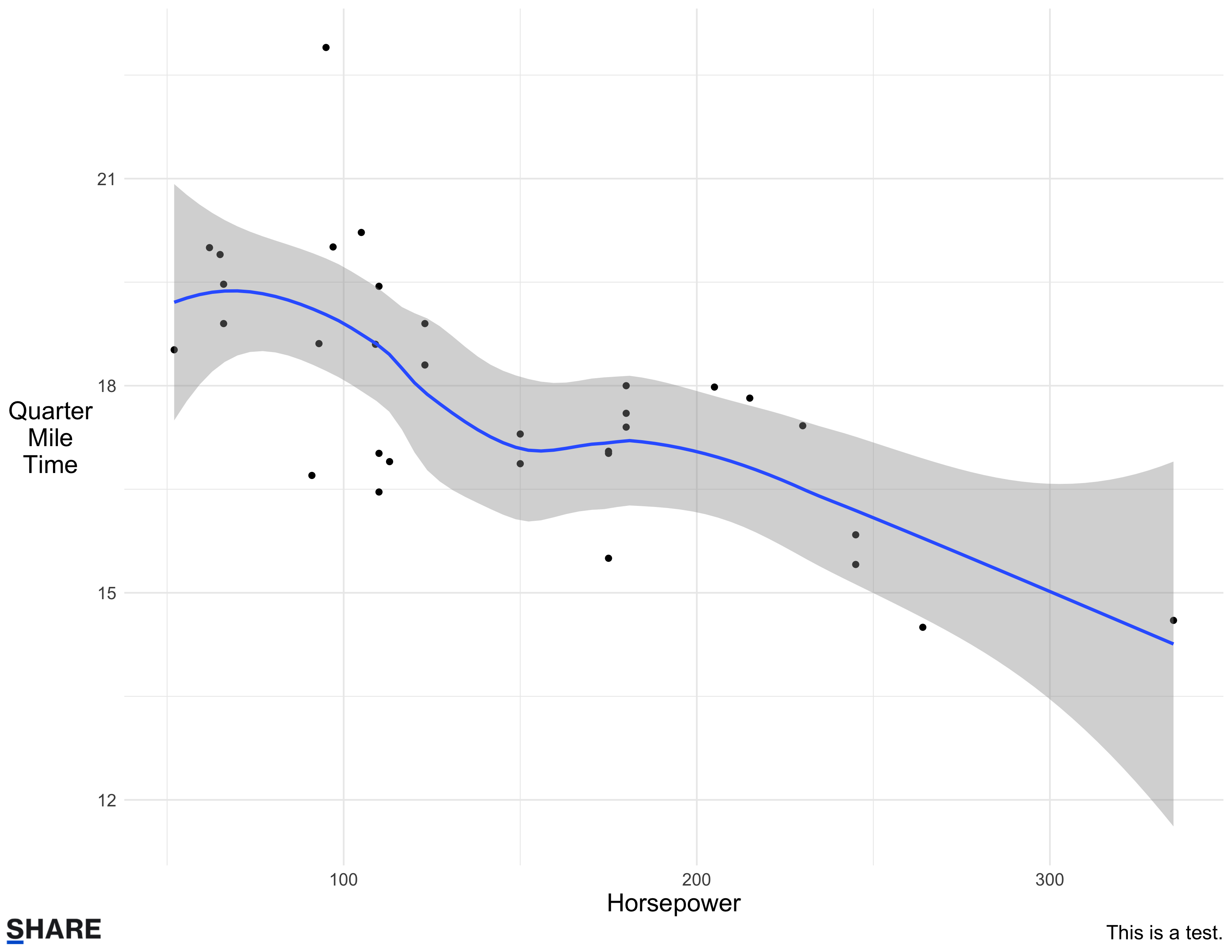
Add client logos
Microsoft
Running the following code will save an image with the Microsoft logo
in the "viz/" folder in the user’s project directory.
add_logo(plot = test_plot,
logo = "microsoft",
caption = "This is a test.",
filename = "test_microsoft.png",
path = "viz/")It would look like this:
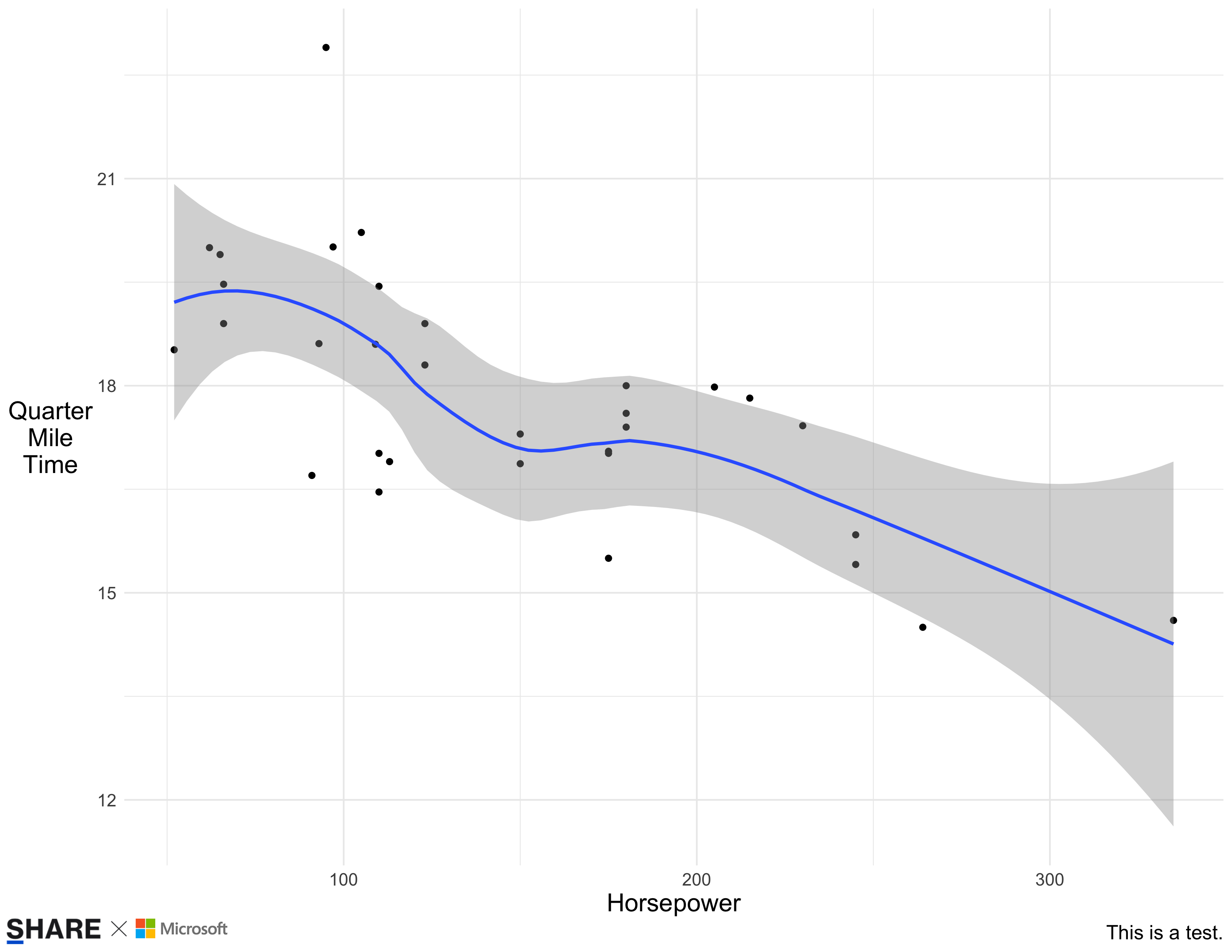
PMI
Running the following code will save an image with the PMI logo in
the "viz/" folder in the user’s project directory.
add_logo(plot = test_plot,
logo = "pmi",
caption = "This is a test.",
filename = "test_pmi.png",
path = "viz/")It would look like this:
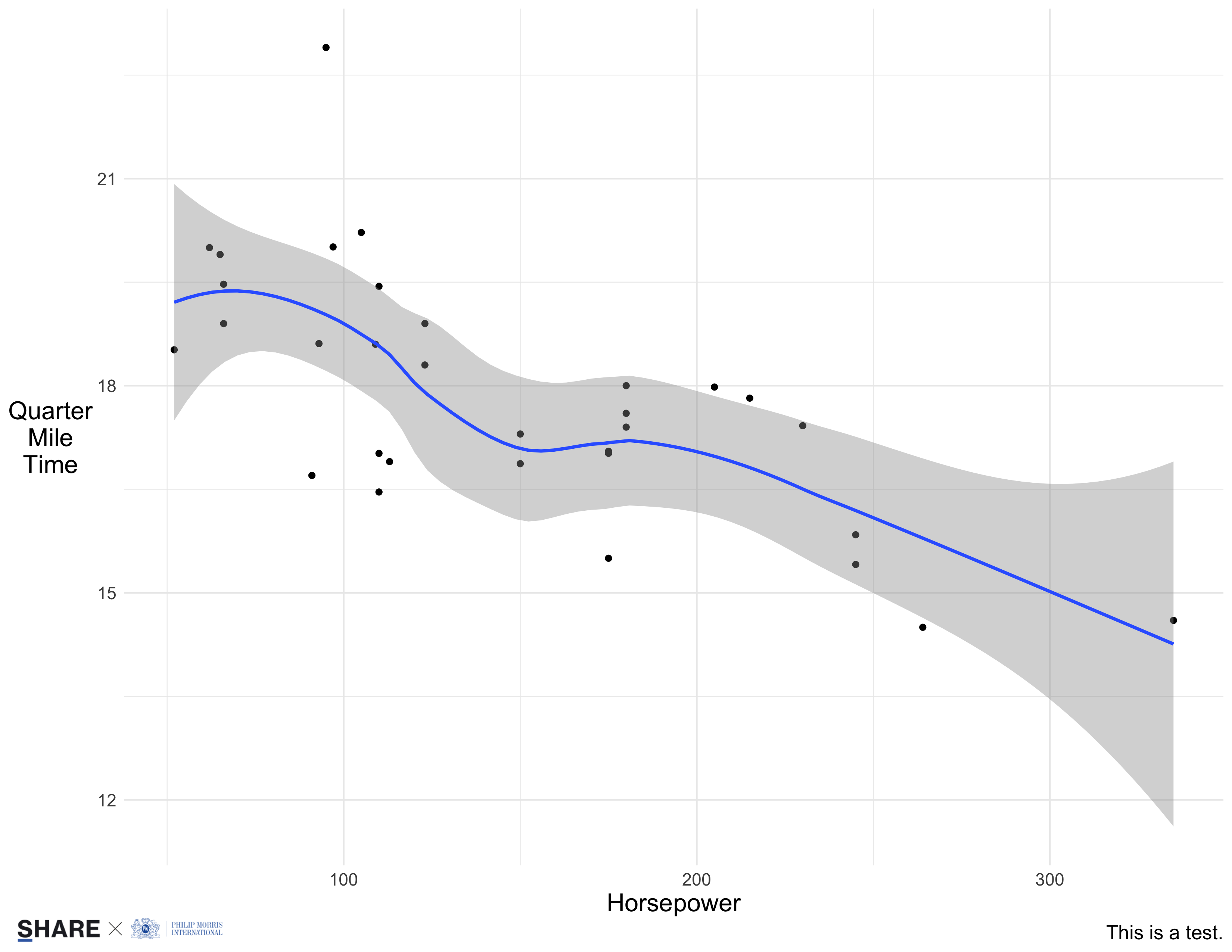
A new client
We can easily add new logos by including them as a .png file in the
logos
folder in the GitHub repo.
If the file that was added was “new_logo.png”, then to use this logo
provide logo = "new_logo" as an argument to the
add_logo function.
What if there’s already a caption?
Sometimes our plot might already have a caption.
caption_plot <- test_plot +
labs(caption = "Oh no! There's already a caption!")
caption_plot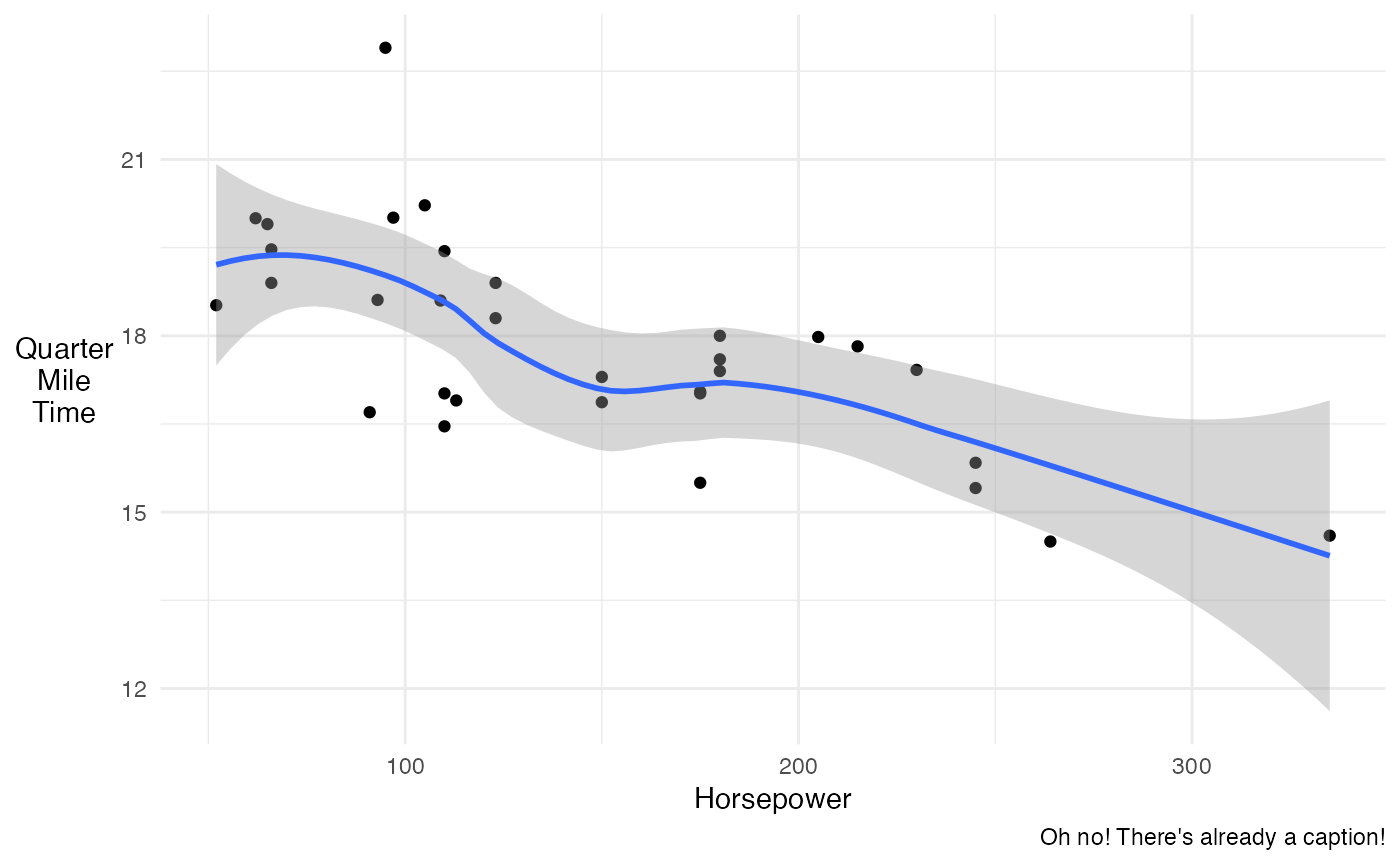
We can still add an extra caption within the add_logo
function by starting our caption string with
"\n" to start a new line.
add_logo(plot = caption_plot,
logo = "share",
caption = "\nNo worries. Just start a new line.",
filename = "extra_caption_share.png",
path = "viz/")