This article plays through an exemplar workflow for creating a network of mentions.
- This can be used to try to find communities of authors who all mention one another.
We’ll use the example data in the ConnectR package.
- Will filter it a little because mentions are numerous.
- Will also tidy up the names of the variables we want to use.
example <- ConnectR::mention_example %>%
dplyr::sample_n(100) %>%
dplyr::rename(followers = `twitter followers`, reach = `estimated reach`)Create the network
Using a variable
Radarly exports provide mentioned authors in a variable called
mentions and separated by “;”
- To use this variable, set
process = "radarly"andto = mentions.
radarly_mentions <- example %>%
ConnectR::make_mention_network(process = "radarly",
from = author,
to = mentions,
size = followers,
colour = reach)Extracting the mentions directly
If the dataset doesn’t contain a mentions variable, then
ConnectR can be used to try to extract mentions from the text
itself.
- To do this, set
process = "extract"and provide the name of the text column in your data as theto =argument.
extracted_mentions <- example %>%
ConnectR::make_mention_network(process = "extract",
from = author,
to = text,
size = followers,
colour = reach)Visualise the network
Radarly
Interactive
The default visualisation is interactive. You can:
- Hover over a node to highlight its connections, name, and follower count.
- Hover over an arrow to see how many retweets it represents.
- Zoom in or out to see all the names for a collection of nodes.
- Use the “edit” button to remove irrelevant nodes and edges.
- Double click on a node to collapse all its edges.
- Click and drag the nodes to make the layout clearer.
- Search for a particular author in the dropdown menu.
ConnectR::viz_network(tbl_graph = radarly_mentions)Static
It’s also possible to create a static visualisation of the network in case this is necessary.
ConnectR::viz_network(tbl_graph = radarly_mentions,
type = "static",
label_prop = 0.2)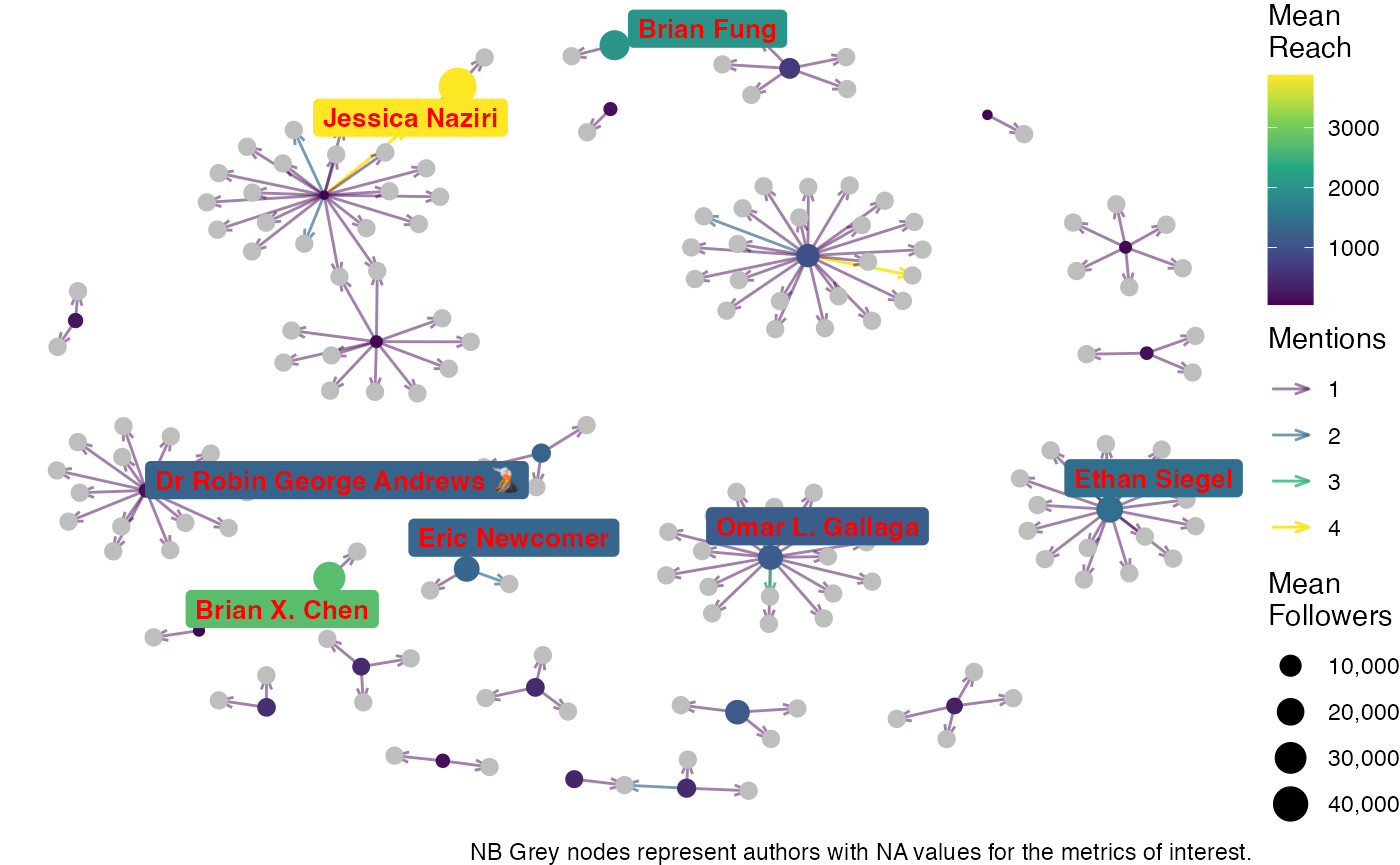
Extracted
ConnectR::viz_network(tbl_graph = extracted_mentions)